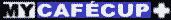
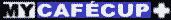 |
|
|
| Q. Will MyCafeCup
client changes the default windows system shell (explorer.exe)? A. No, MyCafecup will leave the system as it currently is. MyCafeCup is not a kind of "System Shell Replacement" application, MyCafeCup will not touch the Windows's system shell (explorer.exe) which is the most important part of Operating System's user interface. Therefore, The replacement of System shell is very important due to increasing the risk of system malfunctional, applications incompatibilities, un-reliable to any other applications. For example : If your windows does not have the "Windows Task bar", so some applications will not work properly or unable to access it. Such as ICQ, MSN, ANTIVIRUS which are required the user double click at its icon on the system tray, etc. For MyCafeCup Client, Once, the authorized user has successfully log-on to the system, MyCafeCup Client will work just almost like a background process to prevent disturbing or conflicting with any running applications or games. And the users are able to use the machine as much like their machine at home, means your cafe services does not give a lot of any annoying things to the customers. |
|
Q. What's an evaluation version? A. The "Evaluation" version is a shareware version of both Cafe' Cup Classic and Platinum. There are some limitation of their features as follows :
|
|
Q. I am trying to re-move and un-install Client, what is the right way to do it? A. MyCafeCup provides "Screen Locking" which is the highest security feature in the market today, to fully protect your machine and prevent un-authorized persons trying to use you machine without pay the charge. This "Screen Locking" feature is also work properly in Windows 9x/Me and Windows 2000/XP/2003 (NT Technology), which you will never found in others. All you need is only an "Emergency Code" to un-load MyCafeCup Client with out any problems. Note : Trying to re-move MyCafeCup Clients manually may makes your Client work in-properly, So DO NOT REMOVE MyCafeCup Client without an "Emergency Code". |
|
Q. I downloaded
the "Installation Guide Manual" ( .chm file formatted), but I can't
open and read it. What's should I do? A. MyCafeCup's manual file are the help file formatted ( .chm) which is a standard help document system of microsoft windows today. The old windows is 9x/Me that has never been updated from microsoft will not be able to view it. So you need to update your windows online from microsoft website by click at "Start Menu/WindowsUpdate". Or simply download the "Microsoft Help Update" components to update your windows HERE. <just unzip and run> |
|
Q. I had purchased MyCafeCup and successfully register the License Code at the server, but the pink banner beside the Client's LogOn screen still be shown. How to get rid of it? A. Once you have successfully registering MyCafeCup License, You will now allowed to change an "Emergency Code", which you can change it at a tab entitled "System Policies". Immediately, since you have change the "Emergency Code", it will removes all banner on all clients screen. |
| Q. Can I change the Backgound
picture in Clients? A. Yes, you can. For both version allows you to change the Client's Background pictures as you want.
|
| Q. My shop servicing a lot of
MMORPG/Realtime online games, Are there any problems when using
MyCafeCup? A. No. MyCafeCup Client will work well and have no conflict with them, Since MyCafeCup has been optimized, developped and tested with a lot of MMORPG gaming system (Most of all are using nProtect/ GameGuard to protecting their games from hacking and also conflict to almost of all cafe-manager softwares in the market today). You may download an evaluation version to see how's it work with any of your games/applications. |
|
Q. Does Cafe' Cup make a windows shell replacement to my Clients? A. No, Cafe'
Cup Client will not touch or replace the
windows system shell. After a user successfully logged-on to the
system, they can
using the windows in the normal environments. By the way, the "Shell
Replacement" concept may make a ton problems to the windows system (due
to security, compatibility and system stability), so beaware of using
"Shell Replacement" software if possible. |
| Q. Do I have to pay for
updating fee to the new
release or anual free? A. No. It's "One Time Payment" and TOTALLY FREE for upgrading to the new patch. |
|
Q. What's
mainly difference purpose of usage of Cafe' Cup Classic
and Platinum version?
|
| Q. What's the maximum clients does
the Classic and Platinum
support.?
A. In technically term, there are un-limited clients supported for both version, but It's depend on the hardware specification. |
| Q.
Runtime Error '6', '91', etc... What's happen?
A. This is because of one of the following : - You have run "MyCafeCup" directly from the update file set without peviously installed from the Installation File. So Please download the installer file to complete installing MyCafeCup. - You might evaluation the both version of MyCafeCup (Platinum and Classic) and un-installed one of those versions. So, please re-install the version that you are going to use it permanantly. |
|
Q. Do I have to pay for updating to the new release? A. No. It's totally free of charge as long as you upgrading to the same major version. |
|
Q. How can I do if the Evaluation version is expired? A. If you wish to use it more, please decide to register a copy. However Cafe' Cup pricing is really resonable to purchase (contact us for pricing). |
| Q. How to register ?
A. Please send your E-mail to us and we'll send you fully information and methods. |
|
Q. Does any screensaver build-in in MyCafe'Cup? A. Yes, it does. The Build-in screen saver called "Flora Bouquet." that randomize totally of 14 flowers around the background of the screen. |
| Q. Is it impossible to purchase
"Unlimited Clients" license ? A. No, MyCafeCup does not has unlimited number of client machines license. You have to purchase only for the actual number of machines you have. |
| Q. Can MyCafeCup Client and
MyCafeCup Server install in the same
machine?
A. Yes. They can. Acctually, we would like to suggest that they should be installed in seperately because the system administrator can monitor and manage the system by not interrupt the customer using time. |
| Q. Wake-On-LAN supported? A. Yes, for MyCafeCup Platinum Version, If your client machine hardware is Wake-On-LAN compliant. (The popup menu "Wake-on-LAN" will be enabled, only when double click at any machine while it being disconnected) |
| Q. What do I need to use WOL
(Wake-On-LAN)? A. Ensure you have the follows hardware and configurations.
|
|
Q. What's the Emergency Code? A.
Emergency Code are the User Code used for log-on in case of there are a
problem with in your network that make both Client and Server can not
comunicate to each other. |
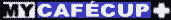 |